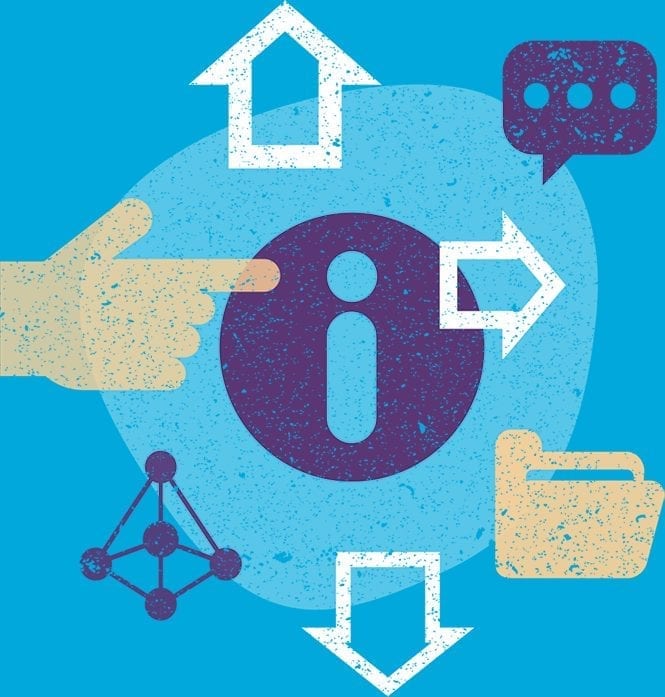Receipt Capture Apps
Receipt capture apps are great tools which allow you cut down the amount of time spent on processing bookkeeping and managing paperwork, leaving you more time to focus on running your business!
How do they work?
All you need to do is scan in your bills and receipts and using Optical Character Recognition (OCR), the apps extracts the relevant information on the document. As it recognises the data on the image, it turns it into text. It will do its best to prepopulate information like date, contact, detail, VAT amount, ready for you to review and push through to your cloud accounting software.
How do I scan the paperwork in?
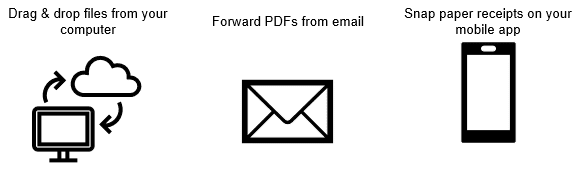
What app can I use?
There are many apps on the market, such as Hubdoc, Quickbooks Receipt Capture, Dext, and AutoEntry to name but a few. They all vary in levels of functionalities and monthly subscription price.
Xero and Quickbooks Online both offer free capture apps as part of their subscriptions, Hubdoc and Quickbooks Receipt Capture respectively, which are great starting points to get stuck in!
If you require more advanced functionalities or are processing large quantities of paperwork, it would then be best to use the likes of Dext and AutoEntry.

Get in touch
Related Accounts Services