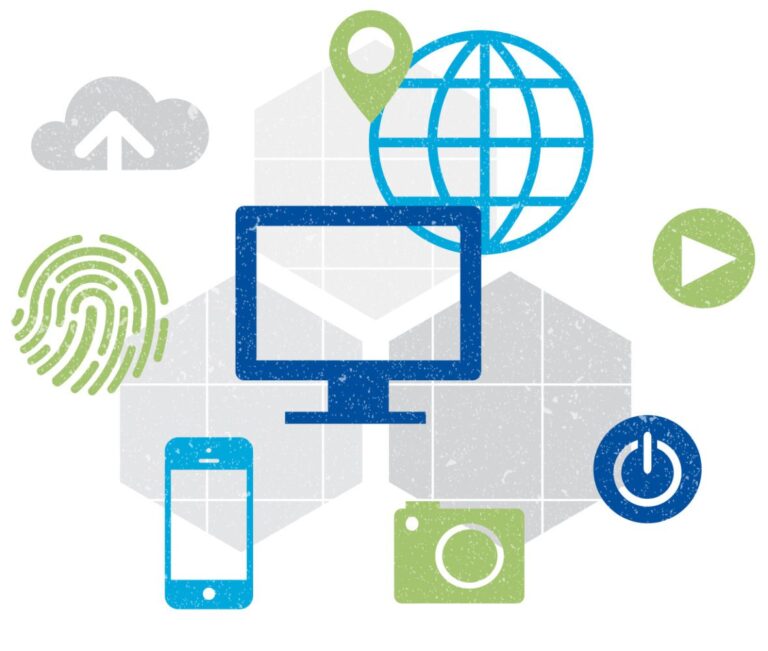How to reduce your debtor’s days and improve cashflow with Xero
With Xero, a cloud accounting service, you can quickly add a payment service and apply to your invoice template so your customers can pay their invoices securely online within just a couple of clicks
Overview of Xero
When you set up a payment service and apply it to an invoice in Xero, you will add a pay now button for your customers to use. Simply email your invoice to your customers so they can use this button to pay you via the payment service. They don’t even need to have a Xero login to do this.
Most payment service providers allow your customers to pay using a credit or debit card, but some have additional payment options like Apple Pay, help speeding up the process.
You will be required to have an account with a payment service provider, like Stripe, PayPal or Go Cardless, which you will need to set up separately. The payment service providers charge for their services which you have pay directly with the provider.
What you need to do next
- Onboard with your chosen payment service provider
- Add the payment service in Xero settings
- Update your invoice with pay now button
Further information and support articles can be found on Xero’s website.
Free, one-time setup – get started in minutes
Easy set up in Xero. No ongoing costs, just low payment transaction fees
Less chasing, faster payments
Add a pay now button to your online invoices to accept payments online and get paid twice as fast
Look professional every time
Professional online invoices that give your customers the flexibility to pay the way they want
Safe, secure payment options you can trust
Online invoice payments are secure and protect you and your customers from fraud. Flexibility to pay the way they want.